 "HammerheadFistpunch" (hammerheadfistpunch)
"HammerheadFistpunch" (hammerheadfistpunch)
08/26/2015 at 12:37 • Filed to: Tips
 1
1
 3
3
 "HammerheadFistpunch" (hammerheadfistpunch)
"HammerheadFistpunch" (hammerheadfistpunch)
08/26/2015 at 12:37 • Filed to: Tips |  1 1
|  3 3 |
To make Kinja more tolerable (if you hate wasted space and “featured stories” sidebars), simply open chrome, hold control and zoom in with your scroll wheel to 200%
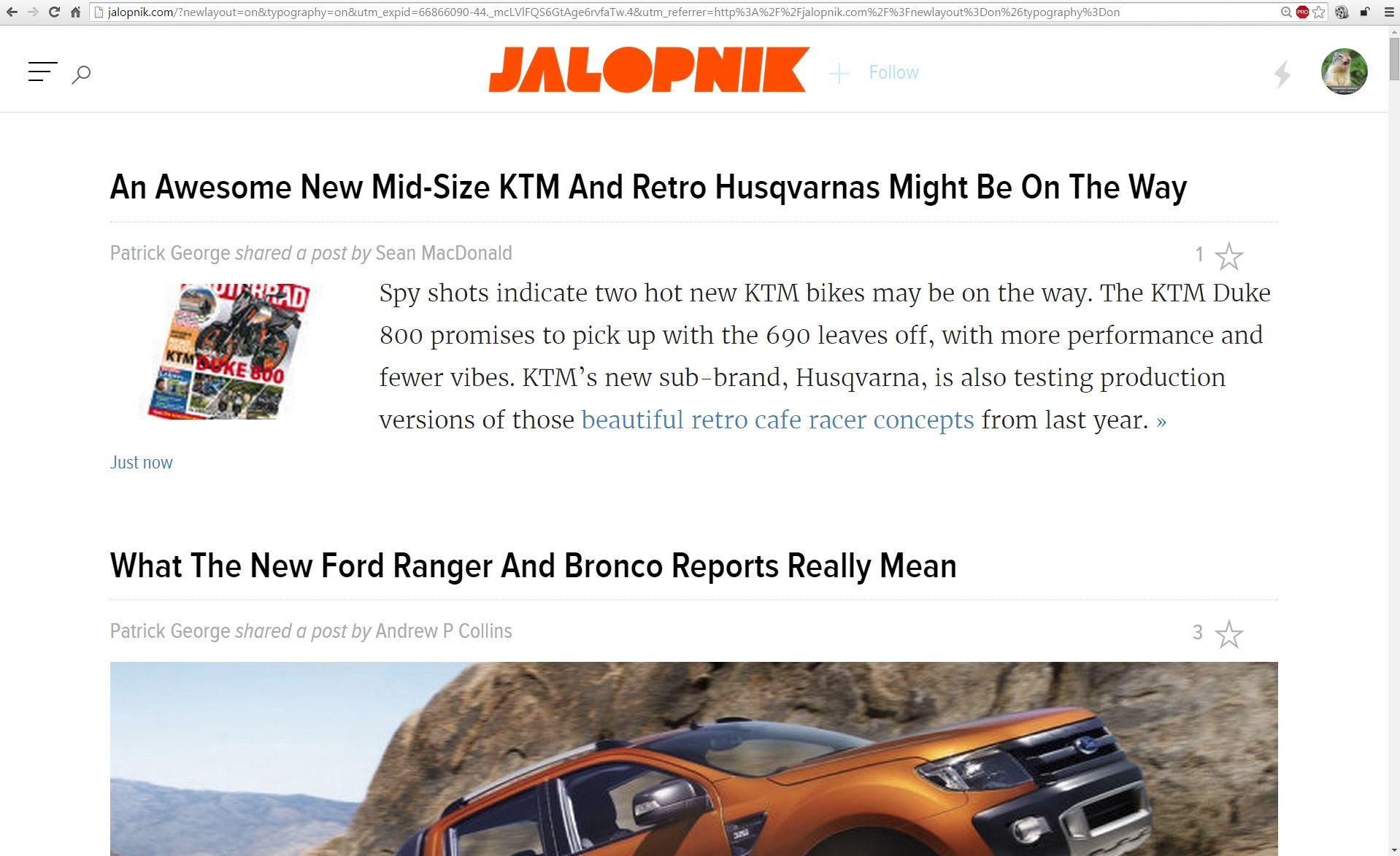
It basically turns it into full page mobile view. Chrome will remember this zoom level when you close it too, so its there the right way when you open it back up.
 uofime-2
> HammerheadFistpunch
uofime-2
> HammerheadFistpunch
08/26/2015 at 14:27 |
|
Geriatric mode activated!
especially after the updated
 HammerheadFistpunch
> uofime-2
HammerheadFistpunch
> uofime-2
08/26/2015 at 14:28 |
|
Yeah, I changed back, too much zoom.
 uofime-2
> HammerheadFistpunch
uofime-2
> HammerheadFistpunch
08/26/2015 at 14:34 |
|
I actually zoomed out of the main pages because the test is rather obnoxiously large on my big 1080 monitor. Which gives huge useless empty sidebars, oh well, get off my lawn technology and updates